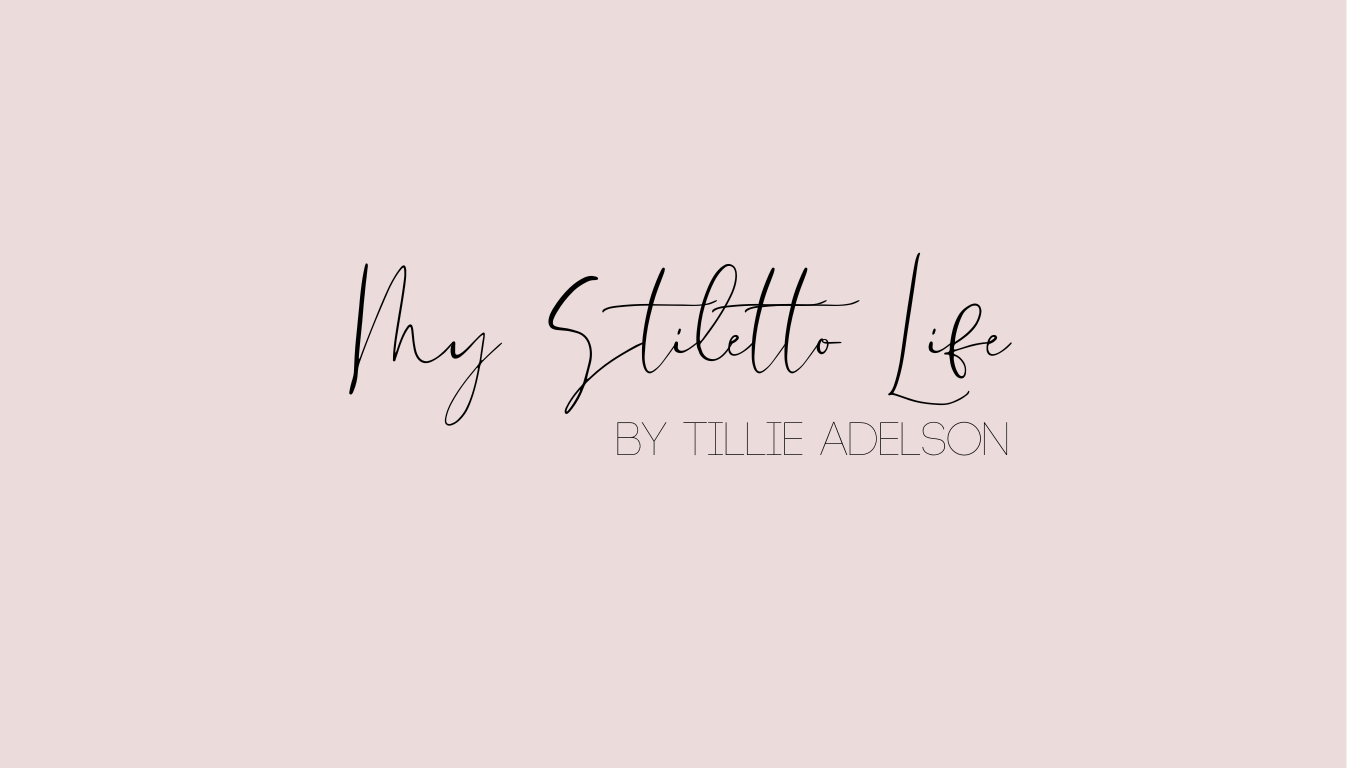5 Easy Ways to Update Your Blog
Spring Cleaning isn’t just for your home or closet but it can certainly be applied to your blog as well!
Sorry I have been on a bit of a posting hiatus but I have actually been doing some blog spring cleaning of my own.
Since starting my blog in March 2013: I have given the interface a few facelifts and lived in two cities!
I started my blog in San Francisco and about a year and a half later moved myself and the blog to New York City.
What I’ve noticed about blogging over the years is that you as a person don’t just evolve but so does your blog. As I continue to update up and renew My Stiletto Life, I’m sharing with you 5 easy ways to update your blog as well.
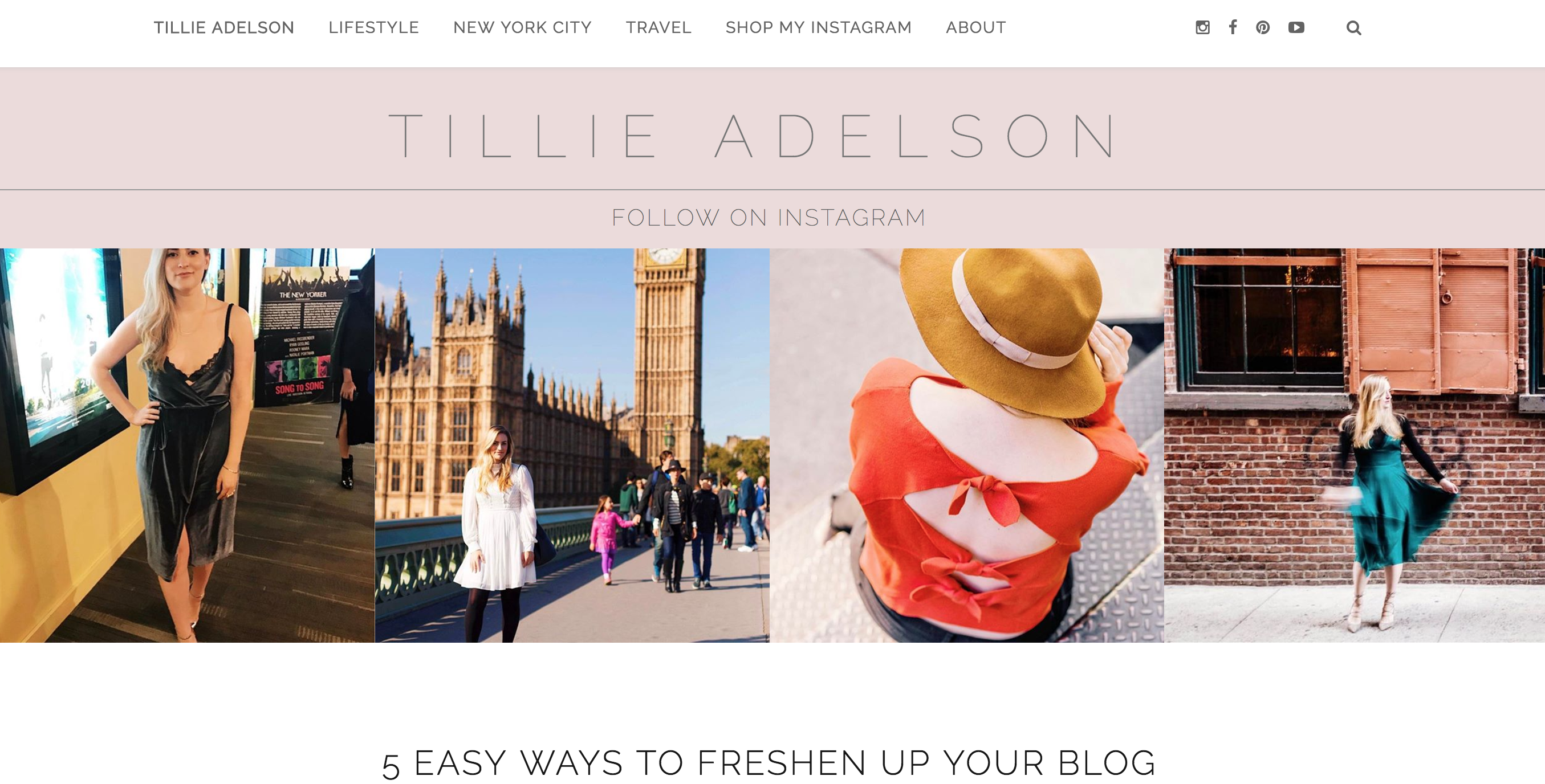
Add an Instagram Widget
With Instagram becoming tantamount to having a blog you’ll probably notice that many bloggers have their Instagram reel/feed on the home page of their blog. I used to have mine just at the bottom of the page (which is great) but as I noticed my following growing on Instagram I thought it was better to incorporate Instagram at the top of my blog as well. Now, when you come to my site you’ll see what I’ve posted on Instagram right away. Some widgets to try for this are: SnapWidget and WP Instagram Widget.
Brand Name/Identity
This is a topic that has come up a lot in blogging forums and I’ve noticed some interesting trends on social media as well. Many bloggers who have a blog name other than their actual name (like mine) have been moving towards using their real name on social media. (Which is a change I just recently made.) From my experience, I started to feel that my name made more sense as the focus of my brand and that’s for a couple of reason: my name is never going to change or outgrow me: it will always be my name. And secondly, I didn’t want my blog to be so tied to the blog name, with little room for growth. So when you come to my blog you’ll notice I have my name front and center. Yes, the site is still reachable at www.mystilettolife.com but having my own name as a major part of the fabric of the brand has become increasingly more important.
Keep your Logo Simple
Designing a logo can be HARD. Especially if you don’t have a lot of photoshop skills and don’t want to hire a graphic designer to do the work. Something I recently learned was that you can easily find a Google Font that suits your brand name and essentially becomes your logo. Also Google Fonts are extremely web savvy and easy to implement on the backend.
Clean up the Side and Menu Bar
I’m noticing less is more when it comes to my blog’s interface. I used to have a lot of click through ads and images on my side bar that I felt were ultimately distracting from the content. By taking this away and just keeping my “Subscription Pop Up” box there, I’m focusing on calls to action that really matter. I also found it important to clean up the menu bar at the top — so that it was easier for readers to decide which topic they wanted to peruse. Adding a “Shop My Instagram” page is also a great tool because many of my Instagram posts are shoppable through Like to Know It.
Wider Images in the Blog Posts
Lastly, and going back to the theme of simplicity, I have made my actual blog posts images bigger, the images should be the content that really stand out. Having a sidebar reduced the image size, which I felt took away from the essence of a lifestyle blog.